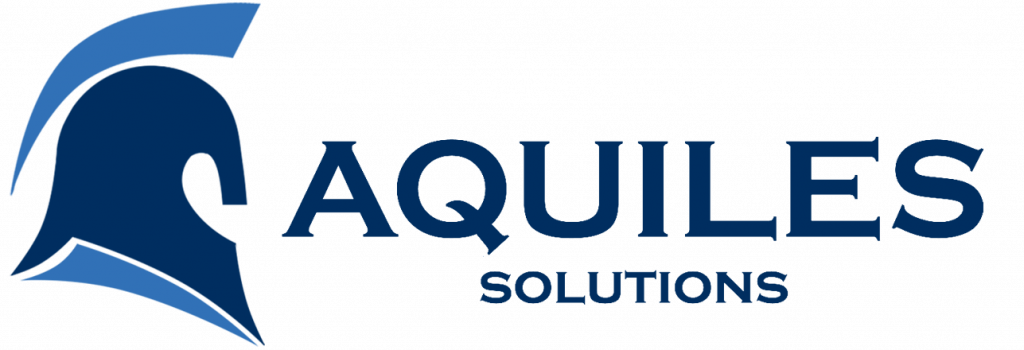A company’s exports involve very complex processes that must be carefully planned, because otherwise they can become a very complicated daily job for workers.
That’s why it’s necessary to have customized software for companies that can help them make optimal planning, based on the information and processes that businesses handle on a daily basis.
Aquiles Solutions has built digital tools that have helped companies automate their processes, making daily work smoother and more efficient, increasing business profits.
Approach to the problem
A bakery and pastry manufacturer requested our services by seeing that their demand had increased and they had problems making optimal product export planning.
The process of entering an order until the shipment of the order, which includes many decisions, controls and combinations, had become very cumbersome.
In order for the order preparation process to be easier, the company required a tool that could do the following:
- Enter orders easily.
- Assist in the preparation of orders.
- Facilitate order preparation flow.
- Facilitate control and display of order status.
Aquiles Solutions Solution
Aquiles Solutions proposed to develop a tool for the management of exports, which was connected to the company’s system and consisted of the following applications:
Desktop App
This application was used by the international front-end team to enter orders and manage the process, with a visual and agile interface.
The application contained the following screens:
- Login screen.
- Warning screen.
- Tracking screen.
- Screen for creating and editing orders.
- Order history screen.
- Configuration screen.
Web application
This application was run from a browser and eased the communication between different departments during order preparation.
In this app, users did the following:
- They could see the status of each order.
- They could see the status of each product in the order.
- They could see alerts that indicated a failure in order preparation.
- They indicated when they took action, sending notifications to others.
- They added documents to the order, so that other users could use them in their processes.