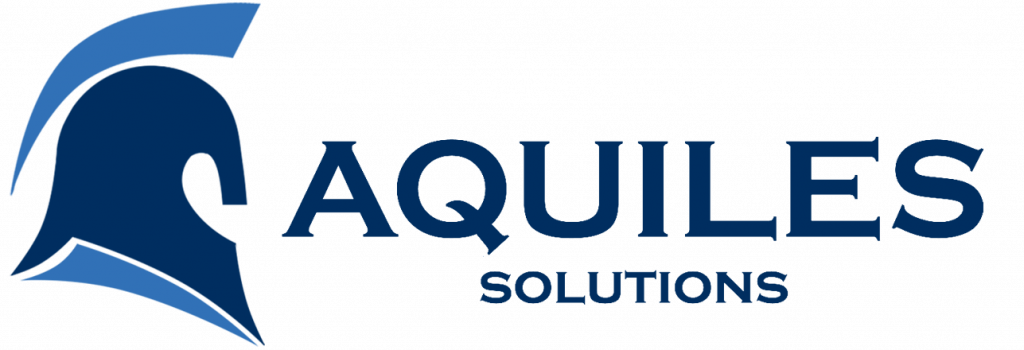Fast paced business approach spreads through the world of industries, speeding up each level of business operations. High standards of the global market are reshaping the expectations of the clients even in those industries that are considered the most traditional, among others heavy industry, manufacturing and agriculture. Increasing demand on providing faster and better service pushes the companies to transform their ways of managing business processes by means of effective technological solutions. For example, there are more and more companies that feel the need of introducing automated data extraction tools to their Order to Cash process.
But optimization and efficient digitalization of the processes do not happen by itself, it requires data-driven decisions and technical knowledge to put them in place. And in order to avoid stumbling on the way to business transformation a company needs a support from the specialists who can identify the best solution for its particular situation and goals.
To achieve the best result and turn the client’s experience into a true case of success, Aquiles Solutions approaches the task of developing digital transformation and/or optimization of the processes, with a focus on the specific problems of each company.
Customized processing tool by Aquiles Solutions
At Aquiles Solutions, we believe in promoting the growth and productivity of our customers by generating the most effective digital solutions, tailored to each client. That is why the first step of each project is to analyze and study the problems that arise in companies.
One of the great examples is a design and implementation of a fully customized digital tool for a manufacturing company, that did not have a software that would allow to properly perform the procedure of receiving and processing purchase orders.
A full-scale evaluation identified a series of problems that lead to the drop of closed deals, quality of the service and general efficiency of the company. The problems were rooted, on one hand, in a large volume of orders received in different formats, on the other hand, in the impossibility to read those orders that were delivered to the email account automatically, and, lastly, in the absence of a tool to manage several concepts of purchase order in a fast and accurate way.
The customized software for this company was created with an objective to tackle all three topics in one solution allowing to deal with the daily tasks of receiving, processing and integrating the Purchase Orders to the ERP system automatically. Among other functions of Purchase Order Reader was to analyze the received order and secure data extraction for the further processing.
Technical features of Purchase Order processing tool
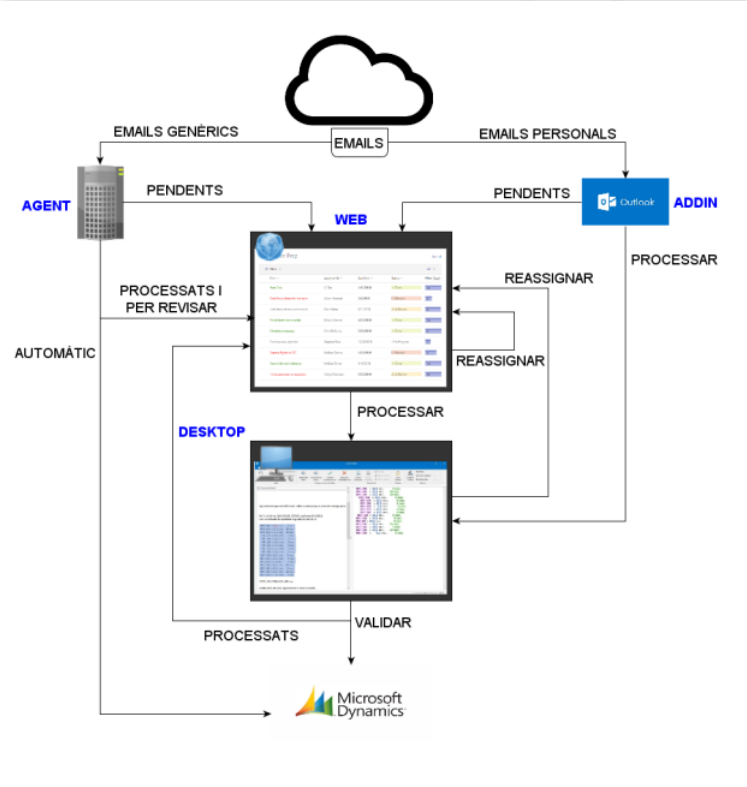
Aquiles Solutions generated a system that consisted of 4 digital tools that worked together:
Agent
The Agent tool monitors the generic accounts for receiving orders. It is processing the data by means of various heuristic and/or Artificial Intelligence algorithms based on pre-configured templates. In simple words the tool monitors generic email account, reads the information in the bulk of the email and attached file, if applicable, analyzes its content and, if everything is correct, automatically uploads the order into the ERP.
Outlook Add-in
The Outlook Add-in tool allows to register Purchase Orders that were sent to other email accounts than a generic one. It designates them as pending for revision or assigns them to the user. Either of the action is taken depending on the characteristics of each document. Ultimately, it sends verified and approved documents to be processed directly with the desktop application.
The outlook add-in is a one of the types of webmail services that could be integrated into the PO Reader tool.
Web application
The Purchase Order Reader was designed with two functional screens, history of the orders and emails pending to process, that enables the client to manage the status of the orders. Some of the available functions were:
- Sort and filter emails
- Send emails to the desktop application
- Validate and assign pending emails
- Other important functions
Desktop application
The desktop application tool allows to receive instructions both from the Outlook Add-in and the web application, which is essential for completing the processing of the received emails. To name some, the following steps are carried out as a part of the algorithm:
- Select the customer, attachment and Purchase Order
- Verify the order lines and correct them if necessary
- Add the necessary information
- Use the system to validate discounts and prices
- Integrate the extracted data to ERP software if it matched the system
- The user could validate or not the order when it did not match the system data
Another function of this tool was to edit the lines of the Purchaser Order. Some of the actions that you can within the system are adding or deleting lines, verifying the readings and correcting results in case it is needed.
This application provided the user with the facility to generate a header, based on such data as:
- Customer code and reference
- Date and time of the mail
- Currencies (Euros or others)
- Type of the order
- Other necessary data extraction
Bonus feature
One of the important features of this digital tool for companies is that Purchase Order Reader is designed to read Purchase Orders in different formats, including images and pdf. The integrated OCR tool offers the possibility of entering orders from attached files.
Results from implementing automated system for Purchase Order Processing
After the implementation of this AI-based system, the following results were obtained:
- Drastic speed-up of the lead time of receiving and processing Purchase Orders
- Successful data extraction from different formats of Purchase Orders such as PDF, Excel, TXT, Word, Image and HTML. OCR function provides 95% success results of image recognition for ERP data integration
- Adequate organization of e-mails by time and date. Better assignment, validation and review of orders by users
- Efficient email management
- Obtained flexibility of using data for reporting and completing the orders by editing the order lines and generating a header with the necessary information
- Interpreting and integrating orders received directly through attached files
- Clear and efficient tracking system for recording time, date and all the actions that users performed with the orders
Conclusion
As a result of implementing Purchase Order Reader, the client was able to optimize one of the most important steps of the Order to Cash process. By gaining flexibility in receiving the Purchase Orders and automating the entry processing of the data to its ERP software, a better lead time and higher satisfaction rate of the customers was achieved in a short period of time.
Aquiles Solution team believes in providing a software programming service which improves commercial management and results into achieving greater goals and real business growth.